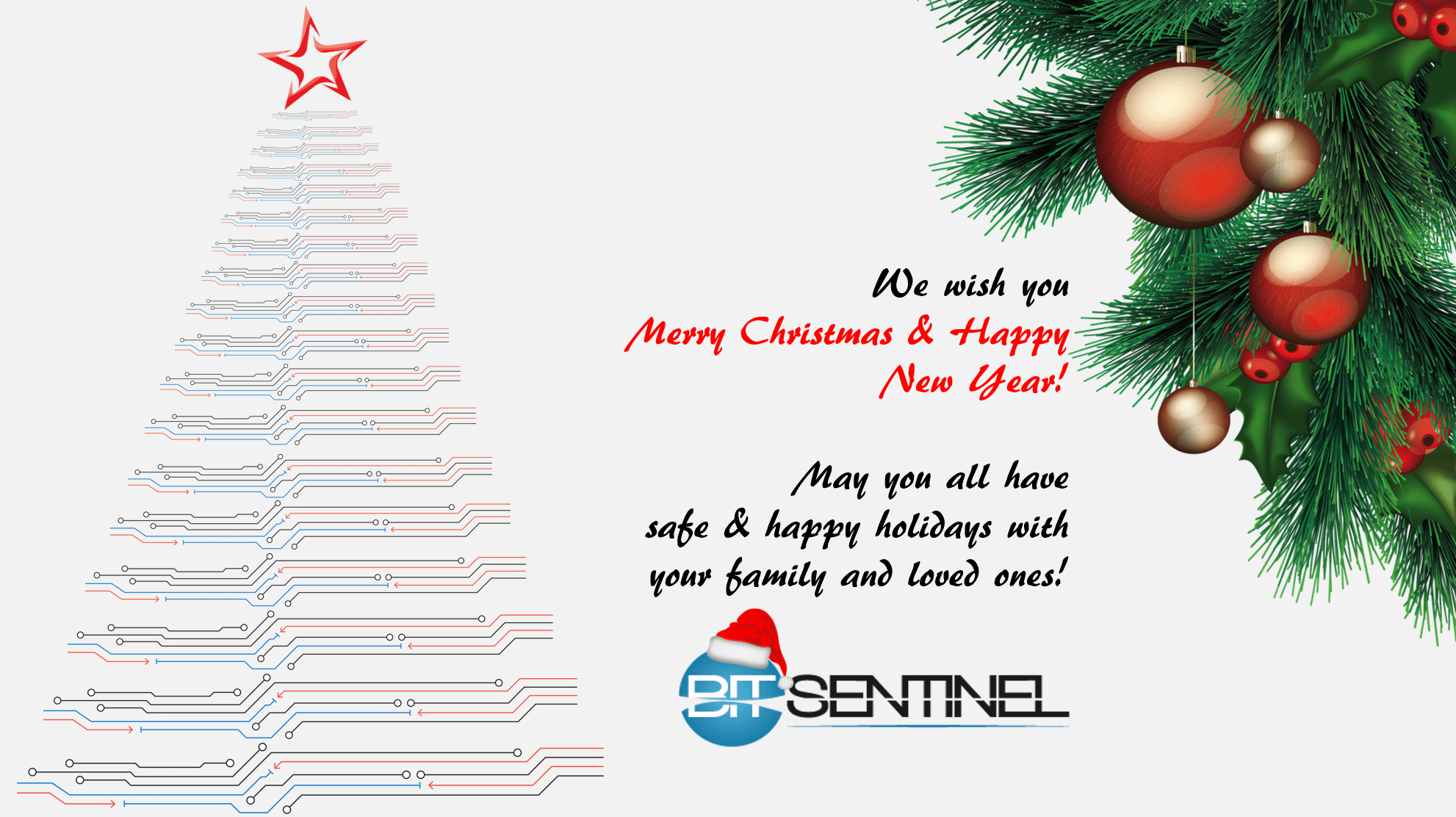It’s that time of the year when people tend to forget about problems and work. They are simply focusing on how to bring joy & happiness in their families. Key word for the upcoming period is online shopping.
Yes, the weather is rather cold and time is passing too fast so, the easiest solution for the Christmas shopping is the online shop. See below a few ground rules, let’s call them tips, to have in mind when shopping online:
- Check the validity of website, make sure the online shop is secure. The number of high-quality phishing sites is growing every day. According to Statista, as of Q2 2017, 146,375 unique phishing sites were detected. Our advice is to be careful. There are still a lot of fake yet professional looking websites to lure in unsuspecting & trustful victims.
- Don’t shop on public Wifi Networks. Public wifi networks are like honey for hackers. But when you don’t have a choice, choose to tunnel your traffic through a VPN.
- Don’t buy from websites you never heard of. A very common practice for hackers is to create clones of famous websites or design other online shops with most exclusive brands. Always be careful at the URL and if the prices are too low according to other similar products seen on other sources, probably you shouldn’t give your card information.
- Use Paypal or virtual cards to protect from Credit Card losses. There are plenty of methods on how to securely pay online. One thing to remember though, never use your debit card or direct bank transfer when paying online. It’s better to use Paypal or one dedicated card with limited money on it. Also, please keep in mind that technologies like Revolut can be very helpful.
- Use safe and unique passwords when creating your accounts. Unique passwords is always a good idea when it comes to insure a basic security of your account. Second step is to store them securely in Password Managers like LastPass (stores your password encrypted in your computer). Never save your passwords in plain text or sticked on your computer.
- Use an adblock to protect from malicious ads. Yes, the ad blocker doesn’t stop only advertisements, it can stop also malware.
- Activate SMS or Mobile notification for your bank accounts transaction. This way you can see when a suspicious activity on your account is happening.
All in all, our advice is to simply take a couple of seconds and think before you click on a link! Think over the risks and take at least minimum security measures which will keep your account information & your money safe.